Do you use BranchOut? How about Identified? Maybe BeKnown? Didn’t think so.
These guys (and many more) all tried to challenge LinkedIn as top dog in the online professional networking game, but nobody’s even close.

The new Facebook Graph Search adds a ton of cool new features, including the ability for recruiters to quickly search Facebook’s massive user base for very specific types of job candidates. Essentially, they’re making it easier to find that needle in a haystack.
Will Facebook actually take down LinkedIn? I doubt it – but they could come close. That’s why smart professionals are getting prepared now. Here’s what you need to know so you’re ready to find your next job through Facebook too.
What is Facebook Graph Search?
It’s no secret that Facebook’s built-in search has always been terrible. (It’s not just my opinion: search Google for “Why does Facebook search suck?” and you’ll get almost 100 million hits!)
Graph Search dumps the old, unloved search box. Instead, you can now browse Facebook’s data in all kinds of new and interesting ways. Like what? Let’s say you want to get away with some friends for a while but don’t know who to go with. Try searching for “friends who work at my company and who like road trips”. If you’re visiting California and want to visit the best restaurants in LA, you can search for “restaurants in Los Angeles liked by people who are chefs”. Visiting Hawaii? Try “photos of my friends in Hawaii” and you’ll suddenly have tons of vacation ideas.
Here’s what a really simple Facebook Graph Search for my friends in Houston would look like:
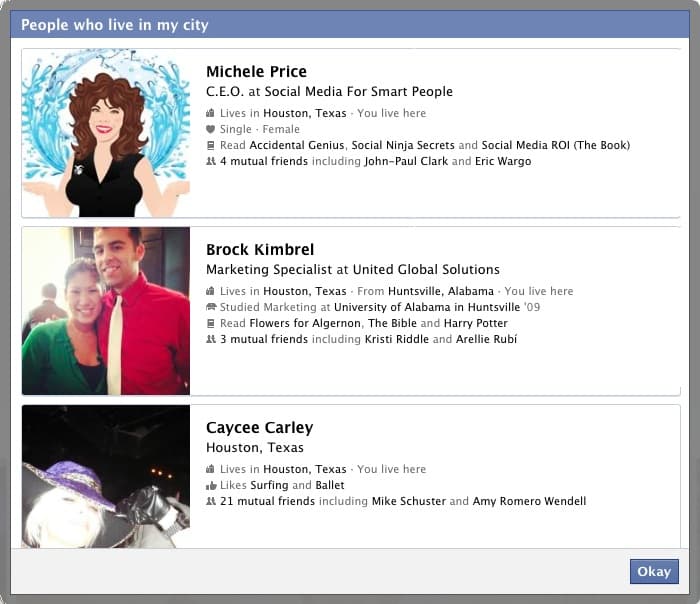
For those concerned about privacy: Graph Search respects your privacy settings. You’ve reviewed your privacy settings recently, right? Just in case you haven’t, Graph Search includes a new privacy tool that shows you what personal info people can access, and then helps you limit that info. It also helps you untag or even remove those Mardi Gras photos that you don’t want your mother to find. You know the ones.
But What Does This Have To Do With My Career? (And What’s a Rolodex?)
Here’s what this all has to do with your career: This has the potential to eat LinkedIn’s lunch.

(For you kids out there, this is a Rolodex. It’s kind of like the address book in your phone, except it uses hundreds of little paper cards that you write stuff on with a pen. Crazy, right?)
Then in 2003 LinkedIn came along, giving me more connections than any Rolodex could hold: over 200 million. But here comes big bad Facebook, and how many connections does it instantly give me? Over 1 billion. That gives me a lot of options for finding just the right candidate.
What’s In It For Me?
Facebook has an uphill battle to beat LinkedIn at their own game. And the vast majority of headhunters will still be hitting up your LinkedIn profile. So why should you worry about Facebook too?
Two reasons. First: it’s insanely easy for you to copy all your info over to Facebook from LinkedIn. And second: many smart, tech-savvy recruiters are salivating at the thought of testing out Facebook Graph Search. Many of those smart, tech-savvy recruiters tend to be pretty good at what they do, which means they have access to the best jobs.
When the first wave of these recruiters, armed with the most desirable jobs, hits Facebook Graph Search will your profile be ready? Will you rise to the top of the search, or will you be buried under a sea of other candidates?
How Can I Get Ready?
Many people don’t realize that you can add a resume to Facebook that’s almost as good as the one you have on LinkedIn. To do this, just go to your profile and click the About link.

When the About page comes up, you’ll see the Work and Education section right at the top. Click the Edit button, and then start adding your work history. When in doubt, just copy what you did on LinkedIn.

Stealing is Wrong. Except When it’s Sooo Right.
Fact is, swiping all your info from LinkedIn is a huge time saver. (And it’s not stealing since it’s your info – let’s call it “repurposing”.)
So go ahead, copy and paste your whole job history over to Facebook. (Before you do all this, take a moment to review your LinkedIn info – a little spring cleaning is always a good idea!) Don’t stop at just job titles and dates – copy over your job descriptions as well since recruiters use this rich info to separate the great candidates from the merely good. And don’t forget to add your education info too!
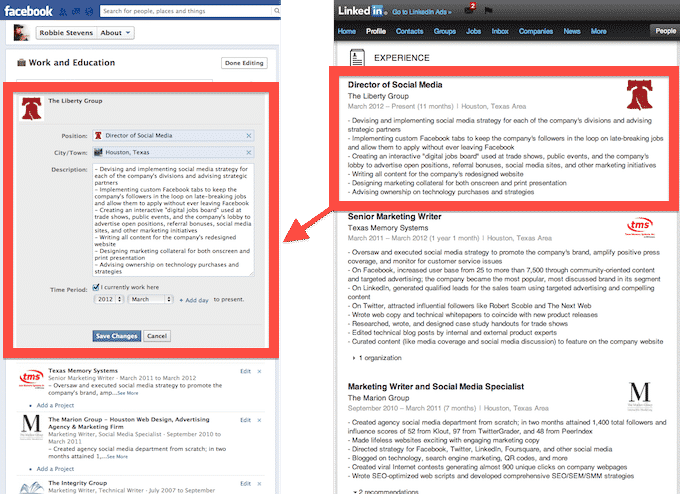
Don’t Forget to Cross the Finish Line
There’s one more thing you need to do, and this is important. Back in the Work and Education section in Facebook, set your privacy to Public. Scroll down to your education and make that Public too. This way, recruiters you aren’t connected to can find you through Facebook Graph Search, making you a potential candidate for their jobs. (Don’t forget to click the Done Editing button when you’re… done editing.)

Nobody knows whether Facebook Graph Search will be a hit in the recruiting industry. But since Facebook is leveraging one of their most valuable assets – their huge database of personal information – to make this work, I wouldn’t bet against them.
Would you?
